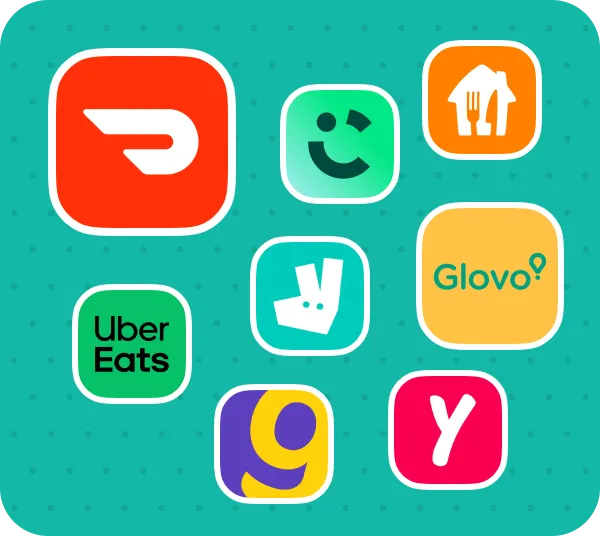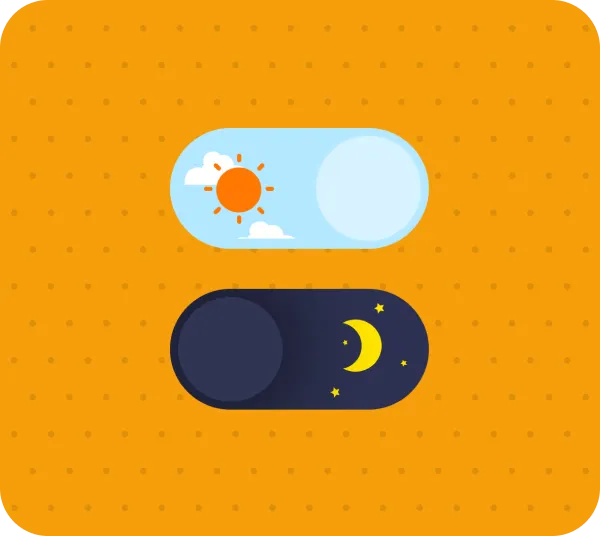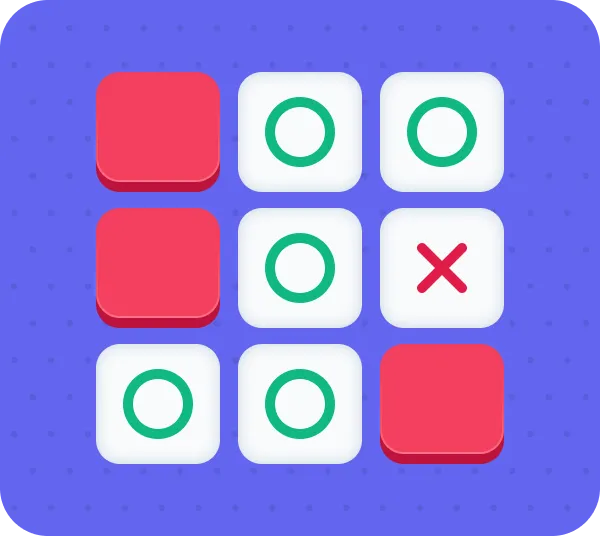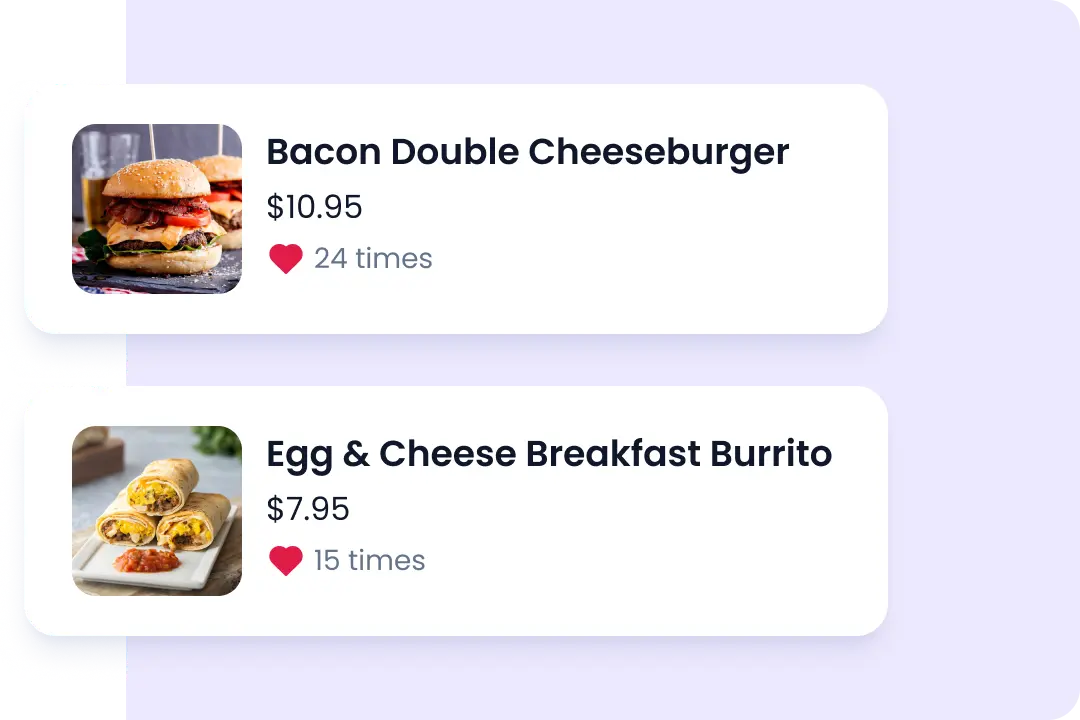THE BEST ONLINE QR MENU EVER
high engagement and high sales focused online QR menu for restaurants, cafés and bars
No credit card needed.
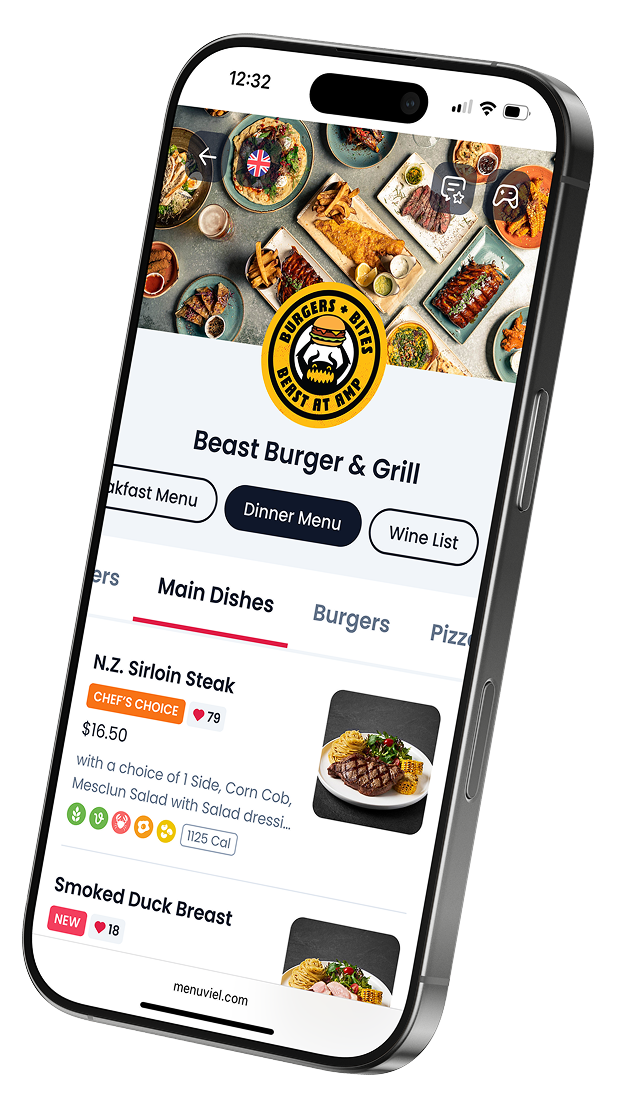



Best Online QR Menu, Real Benefits
Menuviel comes with carefully planned, real benefits for businesses of all sizes.
How to create a QR menu?
It’s so easy to create your online QR menu and let your customers use it instantly.
SIGN UP FOR FREE
Create your free Menuviel account in seconds and start your 30 days free trial.
ENTER DETAILS
Create your place, enter essential details, upload your logo, and customize your settings.
BUILD YOUR MENU
Create your menu items, then group them under categories to build your full online menu.
PRINT QR CODES
Place your QR code on tables, counters, or packaging and let your customers start browsing your menu instantly.
Business Types & Use Cases
Our carefully designed features are tailored to meet the needs of various business types.

Restaurants

Ditch the paper, elevate the customer experience: Forget fumbling with sticky old menus. Now, your customers can unlock a world of culinary delights with a simple scan of our online QR code menu right on their table.
Ditch the paper, elevate the customer experience: Forget fumbling with sticky old menus. Now, your customers can unlock a world of culinary delights with a simple scan of our online QR code menu right on their table.
Cafe & Bakeries

Made for innovative cafe and bakery owners! Elevate your customer service with our cutting-edge online QR code menu solution. Say goodbye to traditional printed menus and welcome a seamless, digital ordering experience.
Our user-friendly platform allows you to effortlessly create and customize QR code menus tailored to your unique offerings. Showcase mouthwatering visuals, update prices in real-time, and highlight daily specials with just a few clicks.


Hotels

Enhance your guest experience and add a touch of modern convenience with our innovative online QR code menu solution! Easily create QR codes and menus for different dining areas in your hotel.
Place QR codes on room service trays, minibars, and even bedside tables, offering 24/7 access to your culinary delights. Now, guests can access your menu directly from their smartphones. No app downloads needed.
Local Stores

Introducing a seamless and innovative way for local stores to connect with their customers like never before! Your customers can now browse through your entire product range and offers from the comfort of their homes.
Place your QR codes on fridge magnets or flyers and distribute them within the neighborhood. Say goodbye to limited foot traffic and hello to convenient, accessible shopping for everyone!


Ghost Kitchens

Eliminate the disadvantage of not having a physical location and elevate your ghost kitchen's visibility. Boost your local presence by printing QR codes on eye-catching fridge magnets or flyers. Our innovative online menu solution bridges the gap between you and your hungry customers.
With a simple scan, your potential customers will instantly access your menu and your diverse culinary offerings from their phones.
Bars & Nightclubs

Stand out from the competition and elevate your nightlife experience with our innovative QR code menu - the perfect blend of technology and convenience for the modern and dynamic atmosphere of bars and nightclubs.
No more deciphering tiny text in dim lighting or struggling to hear the bartender over the music. With a scan of their phone, customers can access your beautifully designed, mobile-friendly menu on their own device.

Collect reviews on Google
Increase your online visibility and reputation. Strengthen your brand and boost revenue.

Google Reviews Module is only available on the PRO plan.
What is an online QR menu?

QR menus are the most innovative and practical way to present your delicious menu items. Your customers can scan the QR code on the table with their mobile phones and view your menu without downloading any 3rd party app.
Fully digital, cost effective, contactless, faster and easier.
Menuviel QR Menu can be used in restaurants, bars, cafes, coffee shops, patisseries, local stores, ghost kitchens and hotels. Easy to use for everyone. With our minimal design approach, your visitors will have no difficulty to explore your menu and select their desired dishes and drinks.
You can login to your control panel anytime, create new online QR menus or edit your available menus easily in minutes. Your visitors will view your menu instantly.
We use the best and most secure servers to guarantee the fastest experience. All pages and images load in milliseconds. Even faster than turning the pages in traditional printed menus.
Game Changing Features
Menuviel offers you an industry leading online QR menu with unique features.
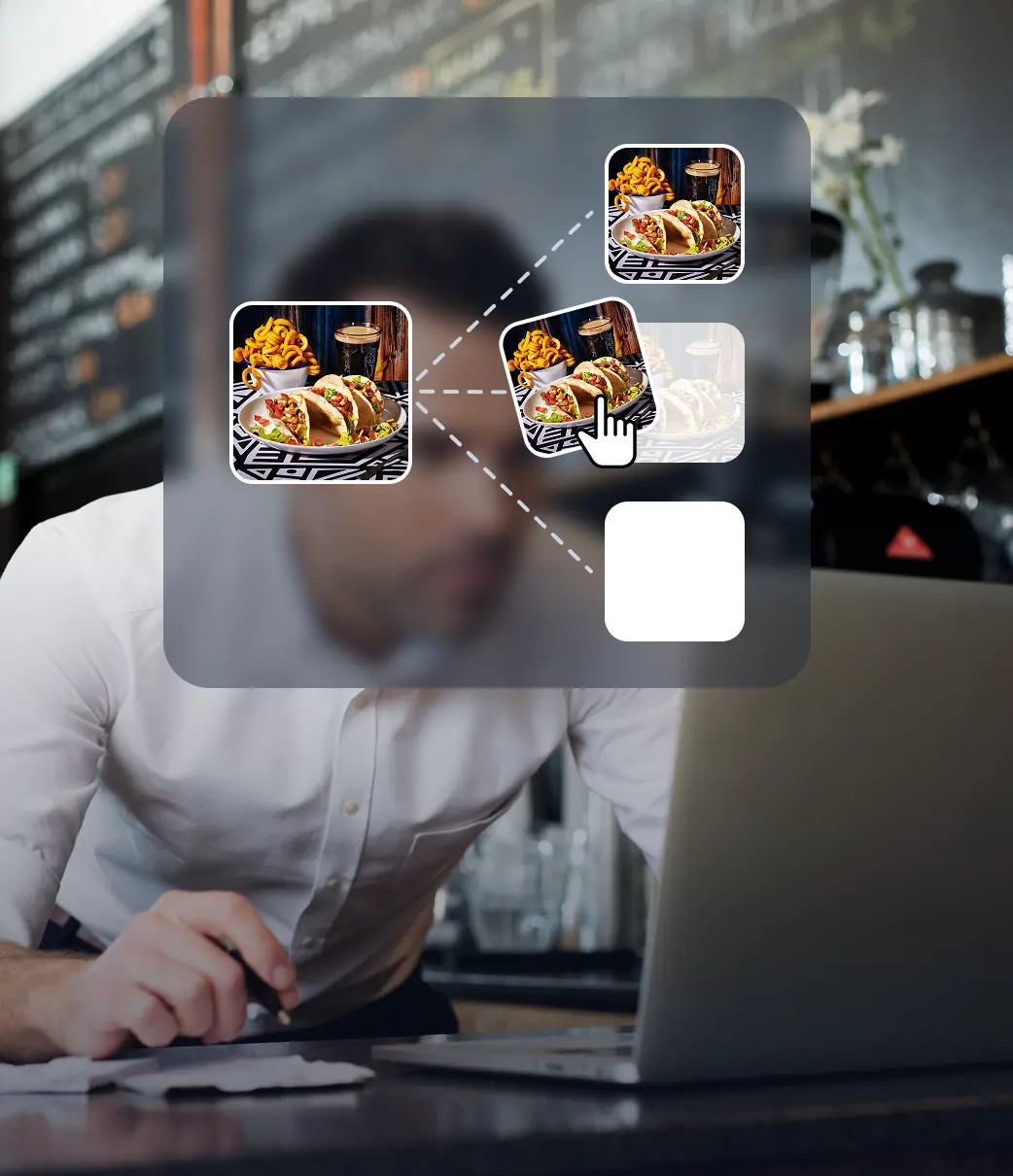
CENTRALIZED MANAGEMENT
Easily manage multiple menus and locations from a single-point.
Add your menu items and modifiers once, then use them in multiple menus.

Multiple Languages
Offer your menu in 75+ different languages for customers from other countries.
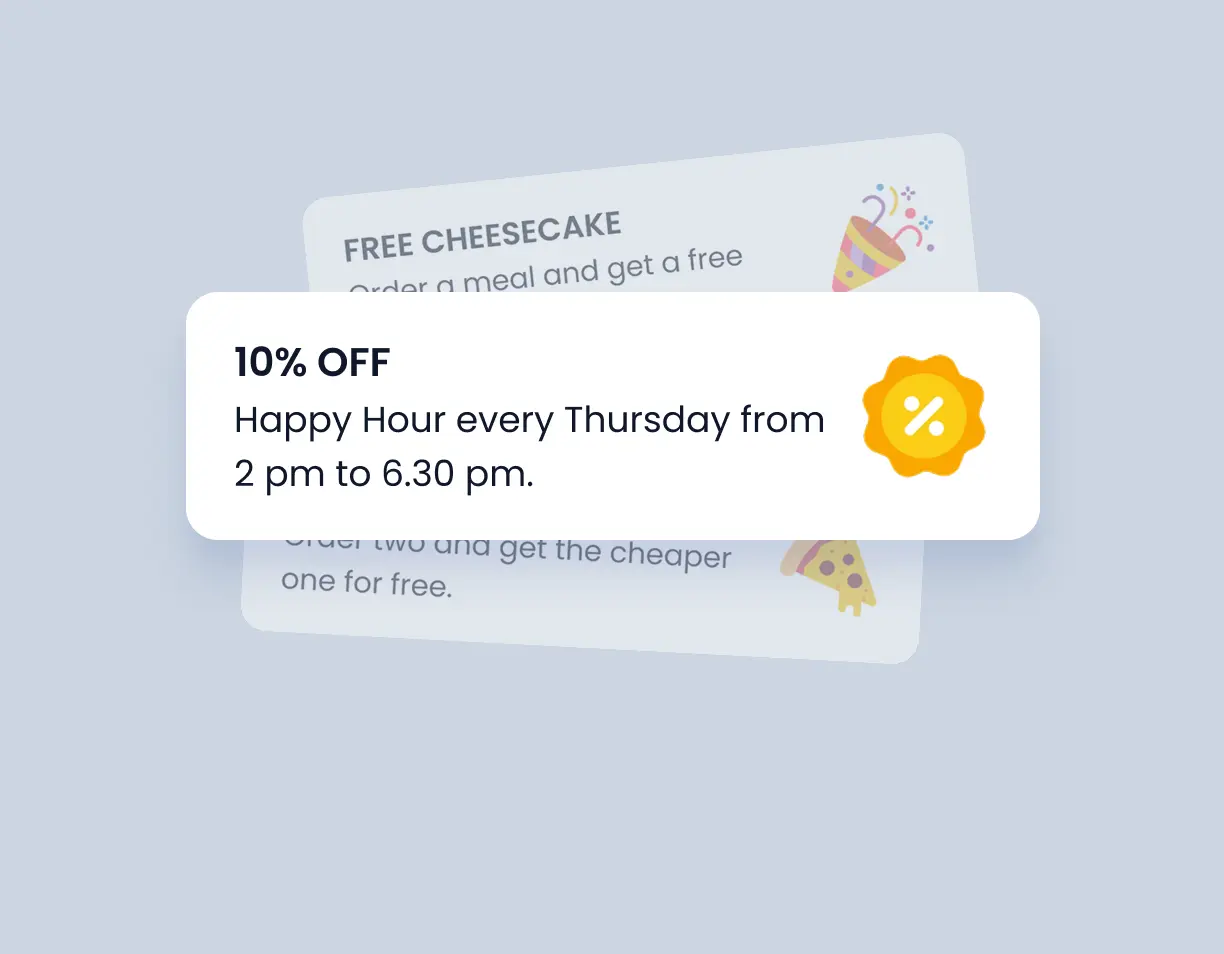
Promotional Banners
Promote your offers and boost your sales easily.
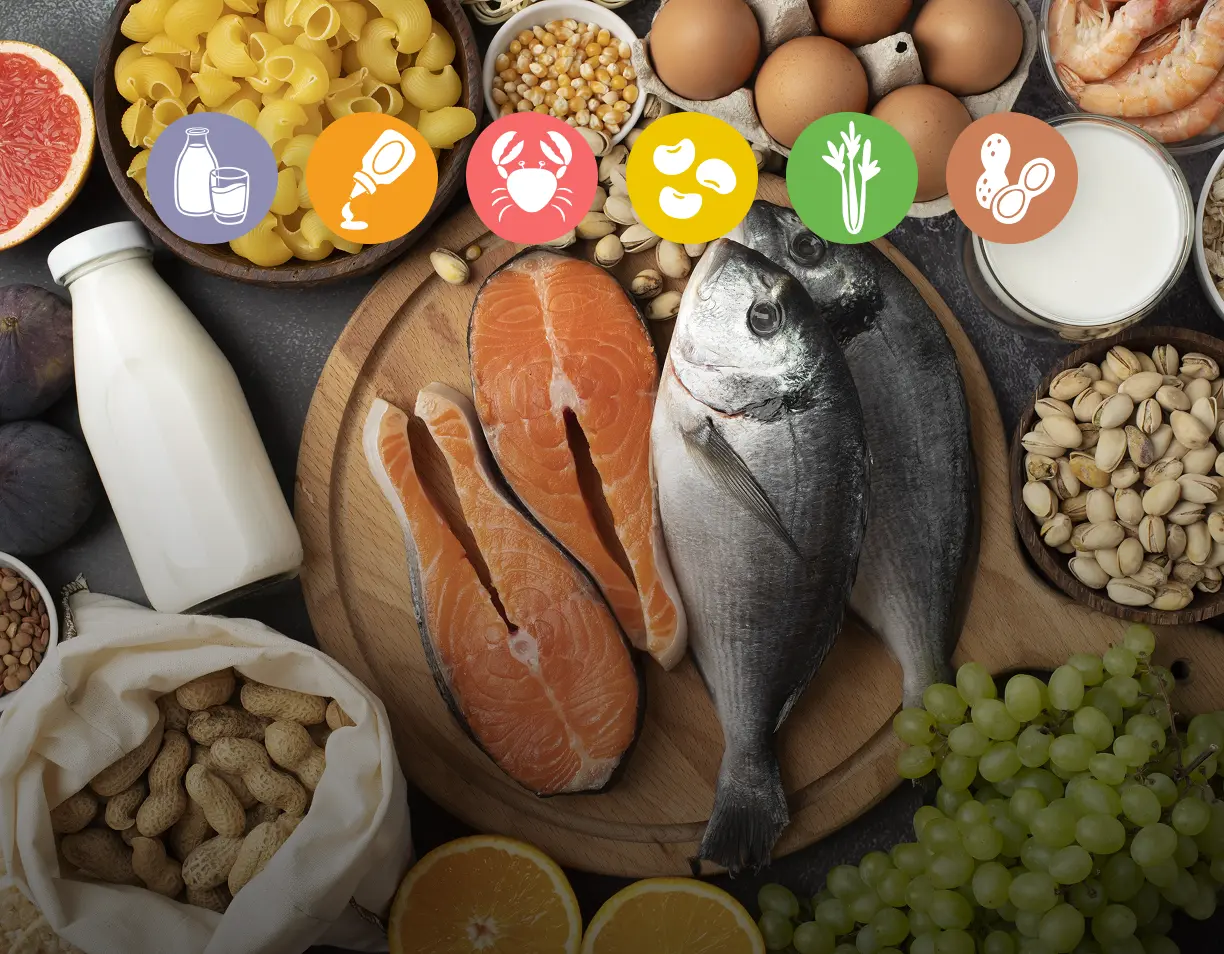
Dietary Labels and Allergen Badges
Enhance the dining experience by providing clear dietary labels and allergen badges for each menu item.

Collect Reviews on Google
Boost your restaurant's credibility by effortlessly gathering Google reviews directly through your menu.
Some features are only available with the PRO plan.
Add more fun with WHO PAYS game
At Menuviel, we understand that a happy customer is a loyal customer. That's why we take your menu beyond just showcasing your culinary creations. We transform mealtimes into memorable experiences.
Introducing WHO PAYS, the game that adds a touch of fun to splitting the check!
This exciting game of chance lets your guests strategically tap squares on a grid, hoping to avoid the mischievous X sign. Whoever uncovers it gets the lucky (or maybe not so lucky) honor of taking the bill. It's a guaranteed way to inject a dose of excitement (and a little friendly competition) into your dining experience.
Attract new customers and keep them coming back for more with Menuviel's innovative features!
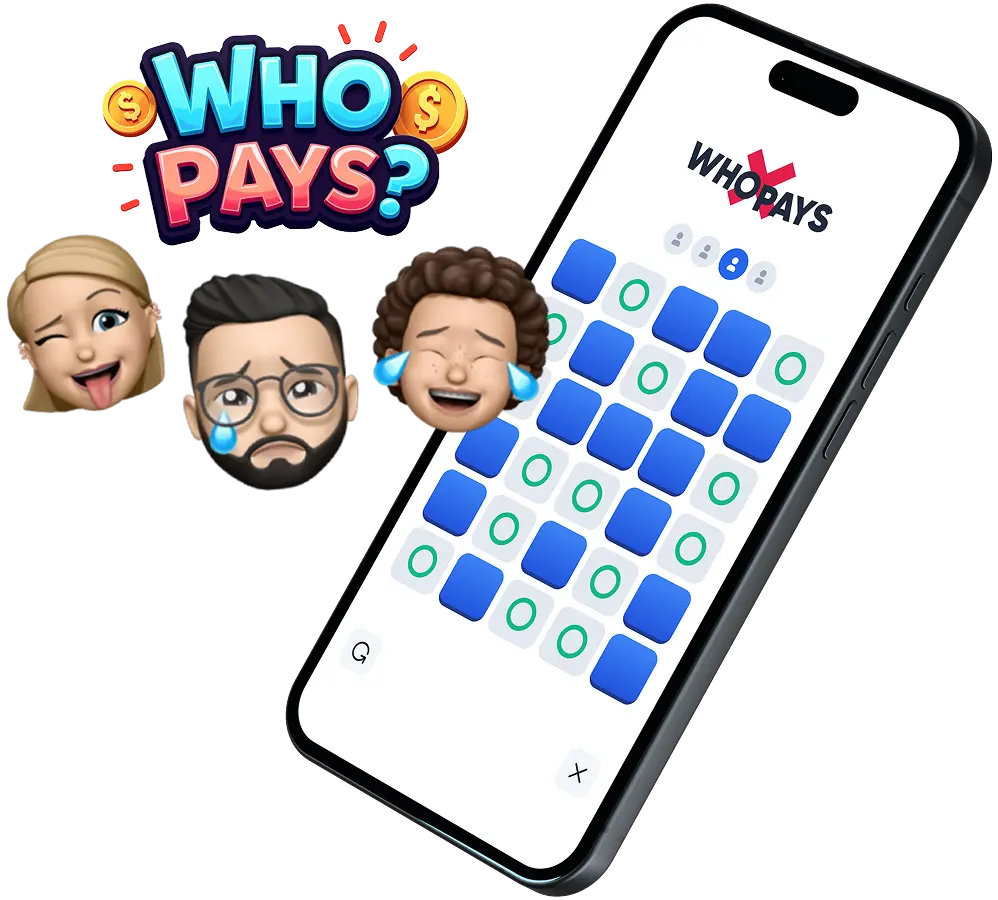
a suitable plan and a fair price for everyone
PLANS & PRICING
We offer country based discounts.
LITE
will be charged monthly
Unlimited places *
Unlimited menus for each place
Single-point management
Multiple languages
Options and variations
Delivery app links
Dietary badges and labels
Fast availability settings
PRO
with advanced features
will be charged monthly
Unlimited places *
Unlimited menus for each place
Single-point management
Multiple languages
Options and variations
Delivery app links
Dietary badges and labels
Fast availability settings
PRO FEATURES
Remove Menuviel logo
Theme selection
Promotional banners
Instagram Campaigns
Pop-up banners
Google Reviews module
Featured items
Like Buttons
Mini Game
How do we ensure a fair price for everyone?

Purchasing Power Parity (PPP) is a simple way to compare what money can buy in different countries. By using PPP, we ensure our prices reflect the local cost of living and economic conditions.
At Menuviel, we believe that every restaurant owner, regardless of location, deserves access to tools that help them succeed. To ensure our services remain fair and accessible, we adjust our pricing based on purchasing power in different countries. This means that the cost of our services reflects the economic conditions of each market, allowing us to offer competitive pricing that aligns with what local businesses can reasonably afford.
We make these adjustments because we understand that restaurant owners face different financial realities depending on their region. A price that might be reasonable in one country could be a significant burden in another. By tailoring our pricing to reflect these differences, we aim to support restaurant owners globally, helping them thrive without being held back by uneven economic disparities.
Why should I use a QR menu?
Easy to create & update
Our easy-to-use control panel allows you to create your items and QR menus in no time. You can customize your place details, add or remove new categories and items, update your prices anytime. Changes will be applied in real-time.
A better experience for everyone
You will have full control over your menu while ensuring your customers have the most enriched dining experience possible.
No app download required
Scanning a QR code doesn’t require a third-party app. Your customers can scan the QR Code using their phone’s camera instantly.
USED ACROSS THE WORLD
800+
clients
6M+
visitors
35+
cities
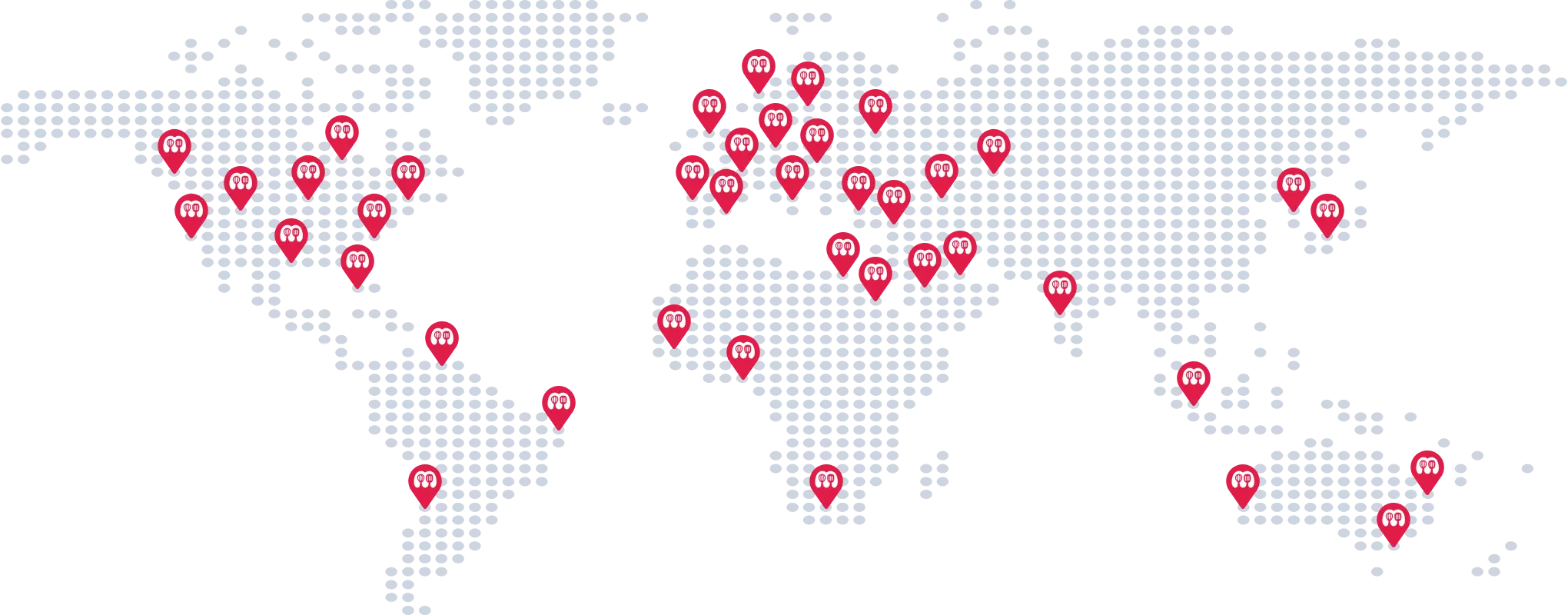
Create your account and use Menuviel for free for the first month.
Add your food delivery links!
And let your customers find you in their favorite online food delivery apps.

FREQUENTLY ASKED QUESTIONS
Here are some frequently asked questions about our online menus.
Why an online QR menu is better than a paper one?
QR menus are safer and cheaper but these are not the only reasons. Your customers do not need to wait for the paper menu to be brought to them, and they do not need to ask again if they want to place an additional order. You can easily add new items, change prices and descriptions, add pictures, set the availability of your dishes. A well-designed menu means taking care of your visitors, which is pleasant and necessary for them.
Do my customers need to download an app to scan the QR code?
No, they don't. Your customers can scan QR codes using their phone cameras. No 3rd party app needed.
How many restaurants are using online QR menus?
Hundreds of thousands of restaurants already use a QR code menu. Online QR menus are especially preferred by innovative business owners who want to reduce costs while offering a better dining experience to their customers.
How will I create a QR code for my menu?
You don't need to do anything. Menuviel QR Menu Creator will automatically generate a unique QR code for your contactless menu once you create your place. You can download and print it out.
Do I need to enter my credit card details to start?
No. We don't ask your credit card details at the beginning. You can create your account and use Menuviel free of charge for 30 days without any restrictions.
Is my credit card information secure with you?
We use a leading, audited and licensed online payment provider to handle all payment processes. No card information is seen or stored by us.
Does the QR code change every time I update my menu?
No, the unique QR code of your menu will stay the same even if you make changes on your menu or update your place details. You can add or remove new menu categories, and menu items anytime.
Some of our menu items do not have photos, would that be a problem?
No problem at all. Our carefully designed menu interface will display your menu items flawlessly even if some of them do not have photos. You can always edit your menu items, add or update photos of your dishes later.
Which countries and languages do you support?
We serve globally and support more than 75 languages including right-to-left languages such as Arabic. You can have your menu displayed in multiple languages.
Do you provide direct support?
Yes, free 24/7 priority support is available, even during weekends and holidays.
I have multiple places/branches. Can Menuviel meet my requirements as well?
Of course. Menuviel is designed to easily manage multiple places or branches from a single point. Start with one of our LITE or PRO plans and then add as many new places/branches as you like.
Can I remove the Menuviel logo at the bottom?
Yes. PRO plan users can remove the Menuviel logo.
How can I add my food delivery app links?
Go to the food delivery app's website, find your restaurant, copy the URL from the address bar, paste the URL into the corresponding field in your Menuviel control panel. The app's icon will appear automatically.
Can I gather customer reviews?
Of course. Just enable the Google Reviews module and start collecting customer feedback right away.
What is the Who Pays game?
Our fun Who Pays mini-game adds a playful twist to settling the check. In a thrilling game of chance, players strategically tap squares on a grid, hoping to avoid the hidden X sign. The one who uncovers it pays the check, adding a dash of excitement (and maybe a little friendly competition) to your dining experience.
Can I use my own domain name?
Our regular plans don’t support using custom domain names but we can offer a tailored solution for you. Please get in touch with us to discuss the details.